Git and GitLab@UoR
The objective of this video course is to introduce the basics of the Git file tracking system and show how it can be used in conjunction with GitLab@UoR to create a backup repository. It is not exhaustive and is designed to get you going. Full details can be found on the GitLab help pages.
Main objectives of course:
- Understand the Git command system.
- Understand the meaning of the return messages from commands.
- Show how Git displays a history of changes.
- Generate SSH keys and export them to GitLab.
- Show how a local directory can be backed up and track using the GitLab repository.
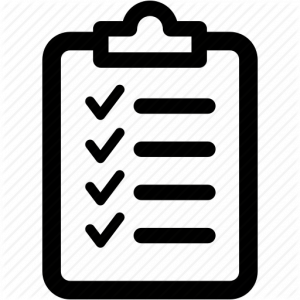 Prerequisites
Prerequisites
-
-
- A basic knowledge of command line computing or our Unix Basics course.
- An account with GitLab@UOR.
-

