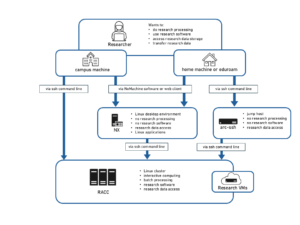Knowledge Base
- /
- /
Transferring data with rsync via ssh tunnel
This is now replaced by act-ssh.reading.ac.uk, where storage will be mounted and tunneling will not be needed for rsync.
using ssh tunnels is not supported by IT. This information is provided as it might be useful to some experienced users but we do not make any promises this will work. IT is not able to help if you have any difficulties with the following procedures.
Until the managed file transfer is operational here we provide a tip how to rsync data from off-campus systems to UoR storage by using an ssh tunnel via sshgate.
Set up an ssh tunnel
ssh -L localhost:2222:cluster.act.rdg.ac.uk:22 <user name>@sshgate.rdg.ac.uk
8000 is just an example port number which will be used on localhost, i.e. on the off-campus machine you are connecting from.
In another terminal on localhost you can now ssh to localhost port 8000 and you will be connected to cluster.act.rdg.ac.uk port 22.
This can be used with rsync in the following way:
rsync -avr -e “ssh -p 2222” ./source_on_localhost <user name>@localhost:/storage/silver/scenario/<your directory>