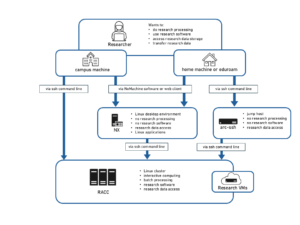ACT works with the Research Communications team to provide a WordPress environment to host your research websites.
WordPress is a web Content Management System (CMS) that allows you to create, edit your website pages as easily as editing a document in a text editor.
For a basic introduction to WordPress see A Simple Beginners Guide to WordPress on YouTube
This service is free of charge.
If you want to create a website, please read this guidance [LINK TO PDF] and then contact the Research Communication team to discuss your requirements.
Read the full procedure description below.
The default website URL will be: https://research.reading.ac.uk/yourwebsite. However, you can have a domain name that will redirect to this URL.
Here are a few examples of websites hosted on this server:
- https://research.reading.ac.uk/staging-beckett/
- https://research.reading.ac.uk/spectroelectrochemistry/
- https://research.reading.ac.uk/marine-ecosystem/
- https://research.reading.ac.uk/bilingual-children/
- https://research.reading.ac.uk/women-in-type/
- https://research.reading.ac.uk/bees/
- https://research.reading.ac.uk/intermidia/
Read more: starting with wordpress.
Request and Approval Process
- Researcher contacts RCE detailing who they are, why they need a website (the request may come via IT or Content team, who should forward it on to RCE).
- RCE logs the request on website development spreadsheet.
- RCE responds to researcher (wherever possible, within five days) to discuss the request. This may take place via email, phone call or preferably by meeting to discuss the requirements and what kind of web presence would be most suitable).
- RCE approves a WordPress site or advises on an alternative option.
- If approved, RCE sends a request to IT to set up the site, URL and a list of required users.
- RCE arranges WordPress training with researcher (to be provided by trainer in Content team, currently being recruited).