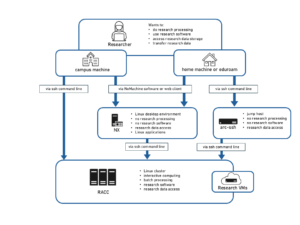Direct inclusion
Directly put the link into the page text. In most cases, WordPress will load it.
Example with a single tweet: https://twitter.com/ed_hawkins/status/824391630832697344
To include an updated feed from twitter, put the related URL, generated on your twitter account.
Plugin “Feed Them Social”
There is a plugin available for you to load tweeter, facebook and other social media feeds.
Read more here: https://www.slickremix.com/docs/feed-them-social/fts-quick-start/
With the “Feed Them Social” plugin, you can create your own feed, to include into your twitter, facebook or any other social media pages.
Read more here: https://www.slickremix.com/docs/step-1-create-a-social-feed/
Use the plugin “AddToAny Share Buttons”
It is very tunable and can display the buttons you need (Twitter, Facebook, Linkedin…) under the page contents, post contents, media…
 WordPress: social media
WordPress: social media