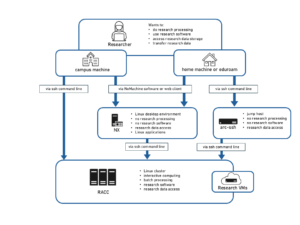Knowledge Base
- /
- /
- /
 WordPress Events
WordPress Events
Create and advertise events
Plugin
You can use the available plugin: “The events Calendar” (https://wordpress.org/plugins/the-events-calendar/ )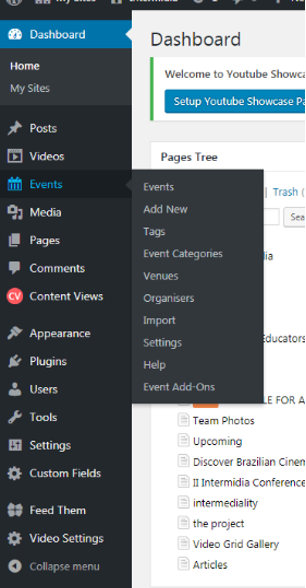
If the dedicated left menu is not available, ask your site administrator to activate this plugin.
With this plugin, you can:
- Create events
- List them
- Provide venue details and a google map
- Export Google Calendar and iCal
- …
All your upcoming events are available in the automatically created page:
<your website URL>/events/
Note: do not create a page titled “events” as the URL might conflict with the above default URL from the plugin.
Each event you create is actually a post, which has a dedicated URL. You can then point to this event using this URL.
Include an event, or a list of events in a page
Events or list of events can be displayed by a dedicated widget (see widgets section) called “Events List”. Widgets usually go to a sidebar, but if you wish to display this list in a page, you need to activate an extra plugin “amr shortcode any widget“. This plugin will allow you to call the widget in a page, using a shortcode (see shortcode section below). The procedure is the following:
- Activate the amr shortcode any widget plugin.
- Go to Appearance / Widgets.
- Drag and drop the RSS widget to the field “Widgets for Shortcodes”.
- Get the associated shortcode at the bottom of your new added item: expl. “To use as shortcode with id: [do_widget id=tribe-events-list-widget-2]“.
- Now go to a page and paste this shortcode in the text of the page.