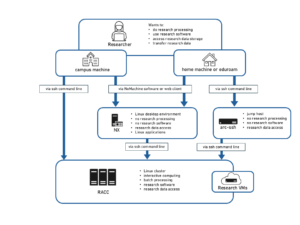Knowledge Base
- /
- /
- /
 Starting with WordPress
Starting with WordPress
A nice and clear WordPress user guide can be found here: https://easywpguide.com/wordpress-manual/
The above guide will cover most of the common actions, such as creating a page / post, managing the menus, inserting images / videos / documents…
Our WordPress installation at UoR is a standard installation and complies with all the above mentioned methods. However, we do have specific “plugins” which add functionalities as detailed below. We’ll also describe here how to customise the themes (Square theme and Reading-Research).
May 2019: Note that the new “block” editor available since WordPress 5 has been deactivated by default for compatibility reasons. It can be activated on request on a per site basis.
Dashboard / Backoffice
To edit your website, you need to log into the dashboard, or admin interface.
Go to <your website URL>/wp-admin/ and connect with your university credentials. (e.g. https://research.reading.ac.uk/intermidia/wp-admin/ )
Read more on:
- Advanced edition of pages / post (adding docs, accordions, tabs, sliders…)
- Working with Widgets and Shortcodes
- External content (include content, RSS feeds…)
- Social media
- Create and advertise events
- Customising the theme (look) of my website
- Managing my website (adding users…)
- Available plugins
Useful links
| Official WordPress documentation
(Note: the information is a bit developer oriented) |
https://codex.wordpress.org/Main_Page |
| A nice and clear WordPress user guide. | https://easywpguide.com/wordpress-manual/ |