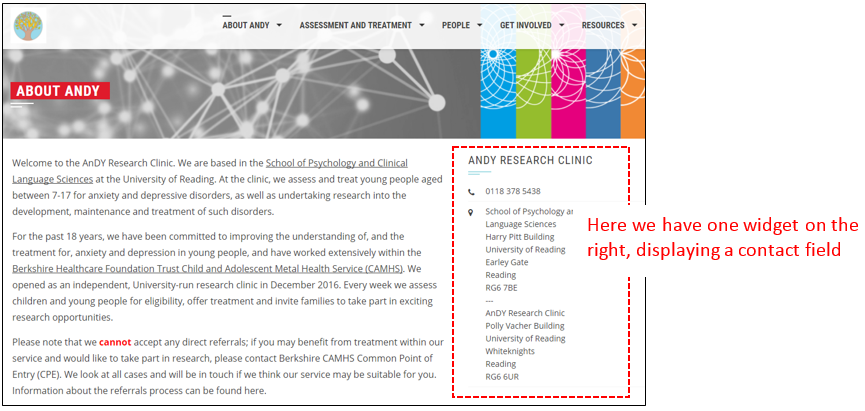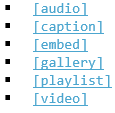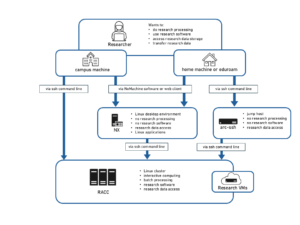Overview
Read more about widgets here: https://easywpguide.com/wordpress-manual/appearance/widgets/
Widgets allow you to put a piece of content in sidebars. Sidebars will then be displayed in various parts of your site (defined by the website theme).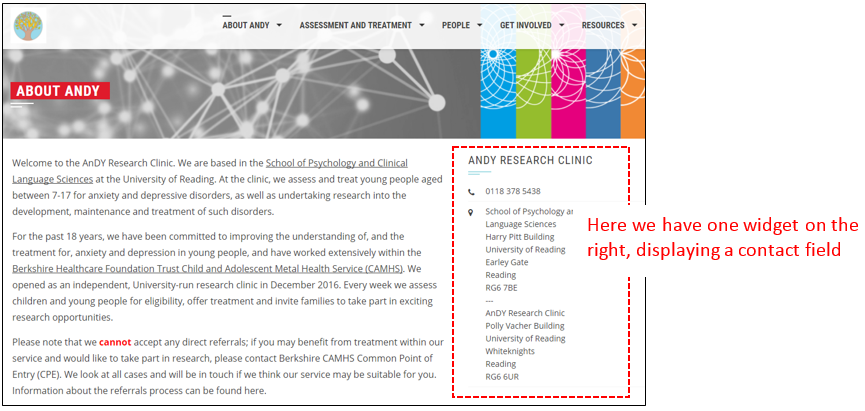
In addition to the standard WordPress widgets, you can have other widgets depending on activated plugins, such as Carousel Slider, SiteOrigin widgets, theme related widgets…
Widgets in pages
If you wish to display a widget in a page, you need to activate an extra plugin “amr shortcode any widget“. This plugin will allow you to call the widget in the page main content, using a shortcode (see shortcode section below). The procedure is the following:
- Activate the amr shortcode any widget plugin
- Go to Appearance / Widgets
- Drag and drop the RSS widget to the field “Widgets for Shortcodes”
- Get the associated shortcode at the bottom of your new added item: example: “
Widget not in any sidebars
“
- Now go to a page and paste this shortcode in the text of the page
Site Origin page editor: If you are editing your pages with the SiteOrigin page editor, you can directly load the widgets in your page rows. No need to use the “amr shortcode any widget“ plugin.
Shortcodes
Shortcodes are a way to call for specific content and add it into the content of a page, or post.
A shortcode is always contained in square brackets [shortcode example] .
For instance, you can include a slideshow in your page by putting the shortcode that was generated by your Carousel Slider plugin (example of the shortcode: [carousel_slide id=’2958′] )
WordPress contains some default shortcodes:
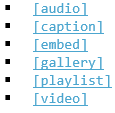
Read more on shortcodes: https://codex.wordpress.org/Shortcode
![[shortcode]](https://research.reading.ac.uk/act/wp-content/uploads/sites/2/shortcode-150x48.png) WordPress Widgets and Shortcodes
WordPress Widgets and Shortcodes