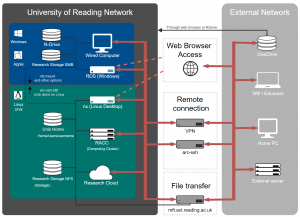Knowledge Base
- /
- /
- /
 4. RACC Basics
4. RACC Basics
|
|
Interactive sessions and software on the RACCAn introduction to interactive computing on the RACC and accessing software. We show how to use the ‘module’ command and demonstrate launching matlab and anaconda navigator. More information can be found in our documentation in the RACC introduction, the login and interactive computing guide and our page on accessing software on the cluster. A prerequisite to this tutorial is ‘Introduction to MobaXterm, ssh and connecting to RACC (on campus)’ in section 2 above. Linux novices would also benefit from UNIX basics part 1 in section 3 above as this introduces the operating system. |
|
|
Batch jobs on the RACCA short tutorial on batch jobs using the slurm scheduler. We introduce the basic slurm commands as well as batch job submission scripts and demonstrate how to submit and manage a batch job. More information on batch jobs can be found in our batch jobs user guide. A prerequisite to this tutorial is Interactive sessions and software on the RACC above. Linux novices would benefit from watching the UNIX basics videos in section 3 first. |
 |
Python on the RACCAn overview of how to use python on the RACC. |
 |
Matlab on the RACCAn overview of how to use matlab on the RACC. |
 |
R on the RACCAn overview of how to use R on the RACC. |
 |
Parallel computing on the RACCAn introduction to multi-core batch jobs on the RACC. |