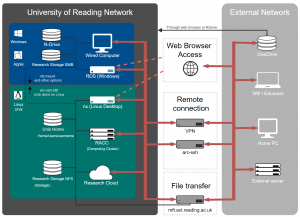Knowledge Base
- /
- /
 Accessing the NoMachine software
Accessing the NoMachine software
The NoMachine Enterprise client software is needed to connect to nx.reading.ac.uk.
You can access it in the following ways:
- Use it via AppsAnywhere.
- Download it from NoMachine and install it (see below).
- Access the Web Client from a web browser (for off-campus access registration via a ticket to DTS is required).
Installing the NoMachine Enterprise Client Locally
If you have admin privileges on your machine, you can download the Enterprise Client directly from NoMachine.com.
Note that the download link on the www.nomachine.com home page does not point to the NoMachine Enterprise Client, instead please use the direct links to the correct download product for your system below:
- NoMachine enterprise client for Windows
- NoMachine enterprise client for Mac
- NoMachine enterprise client for Linux
Once you have installed the software, follow the instructions on how to access the NoMachine software on your PC.