Met Webpages
THE PROCEDURE FOR UPDATING PERSONAL PAGES HAS BEEN UPDATED. For any additional help, please contact met-adcov2@reading.ac.uk.
Staff listS |
|
Personal details |
(Page displayed in staff list)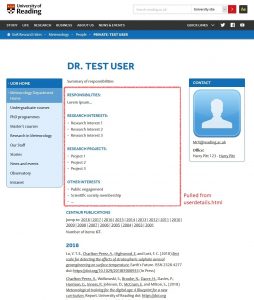 You are in control of the inner content (circled in red on the picture): You are in control of the inner content (circled in red on the picture):
NEW Method 1 (self edit): – Edit the file <username>.html in the /storage/silver/metweb/userdetails/public_html folder on NX or on the RACC2 cluster (or Windows path \\rdg-home.ad.rdg.ac.uk\research-nfs\silver\metweb\userdetails\). Method 2: ask admin team to send a template or Download an example to fill in. They will update the published file for you (see Method 1), as well as any other profile details. All other details (outside of the ‘inner content’) such as room number, phone number, title and one line profile summary will have to be edited by the Met admin. Please email any request to met-adcov2@reading.ac.uk — (1) The <username>.html file is pure html. When in /storage/silver/metweb/userdetails/public_html, ownership of the file is being automatically changed to <username>, such that staff members can edit their own profiles without getting access to edit profiles of other staff members. You can check if the file is visible on the web under the URL: https://www.met.reading.ac.uk/~userdetails/<yourUsername>.html OLD METHOD, NOW DEFUNCT: The previous method was to create a userdetails.html file in your /storage/silver/metweb/ <username>/public_html/ folder or if you had a http://www.personal.reading.ac.uk website using another method. The n-drive has been withdrawn – please see these rather convoluted instructions on how to access and edit your web content Previously if you had a http://www.personal.reading.ac.uk website you could use Windows to access your Ndrive following instructions here. Note that for “classic” users, their published file used to be hosted under their unix web directory, now available at /storage/silver/metweb/<username>/public_html/ and visible under http://www.met.reading.ac.uk/~<username>/userdetails.html, or it used to be in their http://www.personal.reading.ac.uk website. Those files were copied to the new location, while the old copy was left where it was. The old copy is no longer used in the profile page, but might be still online as http://www.met.reading.ac.uk/~<username>/userdetails.html or as http://www.personal.reading.ac.uk/~<username>/userdetails.html. |
Personal websites |
For historical accounts you can create your own webpages, immediately available at the URL: http://www.personal.reading.ac.uk/~username or http://www.met.reading.ac.uk/~username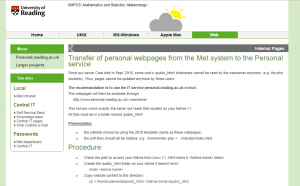
You can either edit your files by accessing them on a public_html directory in your Unix home area that points to //storage/silver/metweb/username/public_html or on what was the N-Drive (see convoluted ITS instructions). Another option is to create your own external personal page that you can link from your official landing page, or set up your own group page (see below). Note: PHP can run on this server. |
Project Websites |
In Met, there are 3 ways for publishing projects on the web:
|
