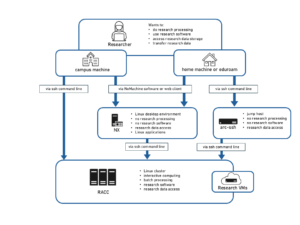Knowledge Base
- /
- /
- /
 Contact IT
Contact IT
The fastest and most efficient way to contact IT is via the IT Self Service Portal (Topdesk). This way, your ticket (which is IT-speak for issue or request) will land straight in the queue to be assigned to the relevant team that deals with your issue. You can also call IT at extension 6262 or email it@reading.ac.uk. Both of these methods will generate a ticket for you as well, the former via the operator at the service desk when you call and the latter via importing your email.
In order for the service desk to assign your ticket to the relevant team as quickly as possible and for us to solve your issues more efficiently, please give us as much information as possible. Copy-pasting error messages into your ticket is always a good idea and please give us details on where the issue occurs, how you are connecting, any software that you’re using and in general anything else that you can think of that may help us. We can’t ever have too much information and providing it for us means that we don’t have to ask those questions when we receive your ticket.
An example of a bad ticket would be: “Python is not working”. Please tell us which python you are using (version!!!), on what system you are using it and how you access this system along with any error messages that you get.
You may have contact email addresses for individual members of IT and feel that it’s faster to contact someone who’s helped you quickly via email before but bear in mind that this has several disadvantages. If something is wrong and IT doesn’t not receive any tickets, the assumption is that there are no issues with a particular service. If the person you’re emailing is busy with other projects and can’t respond to emails immediately, your request will take longer to be dealt with as the rest of the team cannot see it and hence cannot help. If you feel that your request is taking longer than expected, you can always chase up your ticket with individual staff members or by calling IT.