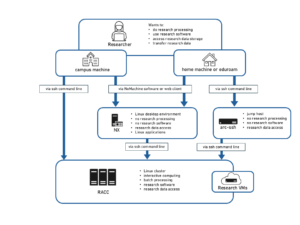Knowledge Base
- /
- /
- /
 Access to storage from windows: using OpenText NFS Solo
Access to storage from windows: using OpenText NFS Solo
The OpenText NFS Solo can be used to access a data volumes on Desktop PCs connected to the Local Area Network. It can be used with basic, gold and legacy ‘glusterfs’ volumes, but currently it will not work with silver volumes and Unix home directories. There are Alternatives to using OpenText which may be more useful.
Install the NFS Client
The software can be installed using the Software Center:
- In the windows search box (bottom left), type “software center”
- Open it, select Open Text NFS Solo and install it (see below)
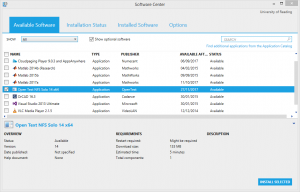
Once the software is installed, the PC will need to be restarted.
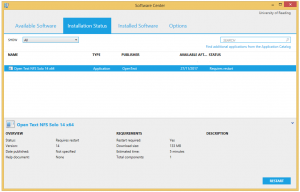
Map the Data Volume
The data volume can now be mapped using the “Open Text NFS Network Access” application. The network path you need to use is of the form:
\\storage-<volume>.act.rdg.ac.uk\/data/<volume>
Where <volume> is the name of your project. In the case below it is ‘arise’.
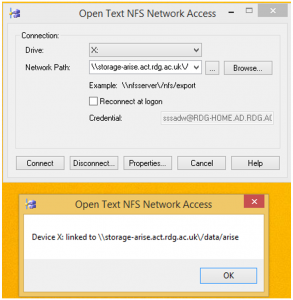
Desktop PCs not on Meteorology Network
Desktop PC that are connected to the University Local Area network on a network other than the Meteorology Network will require a ticket to be raised on the University IT Service Desk portal (https://uor.topdesk.net) to grant access.