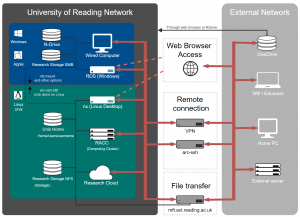Knowledge Base
- /
- /
- /
 Off Site Cloud Storage
Off Site Cloud Storage
OneDrive for Business
Description
OneDrive for Business is a managed cloud storage that allows users to store and share files and folders online.
How to access
Simply login to Office 365 to gain access to OneDrive for Business:
USEFUL LINKS/GUIDES
Microsoft has provided some user guides to help you get up and running with OneDrive for Business:
USE OF ONEDRIVE
Ensure there are no contractual restrictions on use of Cloud Storage for the work you wish to store in One Drive. Use OneDrive for collaboration but be mindful that any documents used by a team will need to be moved should the owner of the document leave. Please read the University of Reading’s usage requirements regarding OneDrive.
| OneDrive For Business | |
| Cost | Free of charge for all Staff & Students |
| Default capacity | 5TB |
| Integration with UoR systems | Yes – uses UoR login |
| Approved for storage of UoR data | Yes |
| Is data stored in the EU | Yes |
| Maximum file size (for individual file) | 15GB |
| Supported Operating systems | Windows (App & Web)
MacOS (App & Web) Linux (Web only) |
| Ability to access files via App, without having to Sync entire content | Windows 10 (from Q2 2018) tbc
MacOS (10.9 and above) |
| Data can be shared with staff/students at UoR? | Yes |
| Data can be shared with users outside of UoR | Yes |
| Data can be shared with users who don’t have an account with the provider | Yes |
Dropbox for Business
Description
Dropbox for Business is a managed cloud storage that allows users to store and share files and folders online.
How to access
Go directly on dropbox.com and subscribe using a P-card
Use Of Dropbox for Business
Ensure there are no contractual restrictions on use of Cloud Storage for the work you wish to store in Dropbox. Use Dropbox for collaboration but be mindful that any documents used by a team will need to be moved should the owner of the document leave. Dropbox is only recommended where OneDrive for Business does not meet requirements.
| Dropbox Teams | |
| Cost | £15 per month (up to 3 users) |
| Default capacity | As much as you can use |
| Integration with UoR systems | No – requires separate Dropbox account |
| Approved for storage of UoR data | Should not be used for high risk personal data or sensitive information |
| Is data stored in the EU | No |
| Maximum file size (for individual file) | No limit if uploaded via Dropbox App.
20GB if uploaded via web browser |
| Supported Operating systems | Windows (App & Web)
MacOS (App & Web) Linux (Web only) tbc |
| Ability to access files via App, without having to Sync entire content | Windows Vista and above
MacOS (10.9 and above) |
| Data can be shared with staff/students at UoR? | Yes |
| Data can be shared with users outside of UoR | Yes |
| Data can be shared with users who don’t have an account with the provider | Yes |