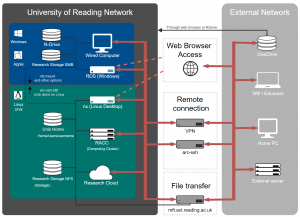Knowledge Base
- /
- /
- /
- /
 Changing your current group ID during a login session
Changing your current group ID during a login session
If you are a member of many security groups you may encounter read/ write permission errors in directories on the research storage even though you belong to the security group that owns the directory. The reason for this is that the connection between the data storage and the client server (e.g. academic computing cluster or nx) only sends a limited number of group IDs associated with your username.
If you encounter permissions problems as described above, you can easily fix them yourself with the following command:
newgrp group_name
This changes your current real group ID to the specified group_name during your login session.
Please note that with the above command you can only change your primary group ID to security groups that you’re a member of. If you’re not sure, you can check which groups are associated with your username with the command:
id your_username
If you require access to a group that you’re not a member of, the group owner can request this for you via a ticket to the IT service desk.