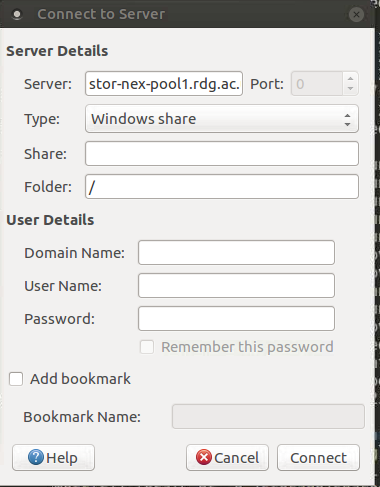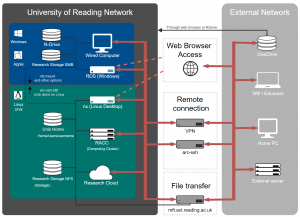Knowledge Base
- /
- /
- /
 Access to Research Storage on Linux
Access to Research Storage on Linux
Access to Posix File Systems is normally done on Linux systems via the Automounter.
The path to the storage is either
/storage/shared/research/<name>
or
/storage/shared/research/<dept>/<name>
Access to the replacement for glusterfs volumes can be either
/storage/shared/glusterfs/<volume>
Access to Windows Shares can be done using the File Manager (Caja/Nautilus) to connect to the server stor-nex-pool1.rdg.ac.uk as a windows share.
News
Academic computing drop-in sessions are now run by members of our team on Wednesday afternoons! Head to our drop-in info page for details & schedule....