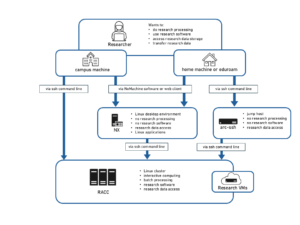Knowledge Base
- /
- /
- /
 Automount
Automount
Automount is a service on most Linux computers which allows directories (usually from a remote server using NFS) to be mounted on the client when required. If a directory is not used for a time then it will be unmounted from the client.
Automount Maps
Automounting is based on maps which detail the mounts that can be made in a particular directory.
For example there may be a map for home directories (usually called auto.home) which will detail the server and the location on that server of a users home directory to be mounted under /home/users .
So the user mary’s home directory maybe in /export/home2/mary on server nas4.example.com and this will be mounted on /home/users/mary .
These maps can be either stored in local files on the client or in some Name Information Service such as NIS (aka yp) or LDAP.
Browsing
Most maps will have a large number of entries, so to improve efficiency, they will have browsing turned off. This means that when you list the contents of the automount directory (e.g. /home ) you will only see the directories that have been mounted.
To see a particular mount you have to reference it explicitly (e.g./home/users/mary )
This also means that file completion does not work on automount directories so /home/users/ma <tab> will not expand to /home/user/mary
/net
There is a special automount map which is used to mount directories exported from a server. So the user mary’s home directory could be accessed as /net/nas4.example.com/export/home2/mary .
However there are some drawbacks in using /net
* The user need to know server and the location on that server of the directory they want to access. Because this information is known to users it makes it more difficult for administrators to manage the data and servers.
* When a server is referenced (e.g /net/nas4.example.com ) all of the exports that the client is allowed to access are mounted. This places an extra load on the client and the server.
* Any new exports on the server will not be visible under /net until all current mounts for that server under /net have been unmounted.