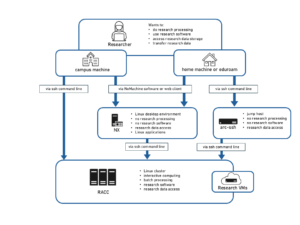Knowledge Base
- /
- /
Introduction to Academic Computing
This page is a resource for staff and students to access our academic computing online training tutorials.
Please note: This page is still under construction. Video tutorials are all in preparation and links will appear as soon as they are ready.
1. Introduction to our services
|
|
Service overview and useful websitesFor a visual overview of our academic computing services, you might find the services diagram helpful. The knowledgebase on our ARC website hosts the documentation about all of our academic computing services. Information about other DTS services as well as the self service portal where issues and requests can be raised, can be found on the DTS website. |
|
|
Introduction to remote working optionsAn introduction to connecting remotely to our academic computing systems and an overview of the options can be found on our ‘Connect from outside of campus’ page.
|
2. MobaXterm, arc-ssh and ssh keys
|
|
Introduction to MobaXterm, ssh and connecting to RACC (on campus)This tutorial gives an overview of the MobaXterm ssh client for Windows and introduces ssh connection basics. We then show how to connect to the Reading Academic Computing Cluster (RACC) from MobaXterm. You can obtain MobaXTerm from the developer website. More information about using an ssh client to connect to our services, including more details on X11 graphics forwarding can be found on our access via an ssh client website. |
|
|
Introduction to Terminal on Mac, ssh and connecting to RACC (on campus)This tutorial gives an overview of the Terminal ssh client for Mac OS and introduces ssh connection basics. We then show how to connect to the Reading Academic Computing Cluster (RACC) from Terminal. More information about using an ssh client to connect to our services, including more details on X11 graphics forwarding can be found on our access via an ssh client website. In order to enable X11 graphics forwarding on a mac from terminal you’ll also need to have XQuartz installed, which you can obtain from the developer website. |
 |
Introduction to arc-ssh, setting up ssh keys and working from home (with MobaXterm)This is a tutorial on how to connect to the externally visible server arc-ssh and how to set up ssh keys. We use MobaXterm on Windows in this tutorial but the method is analogous for Mac and Linux. The main documentation for arc-ssh can be found on our arc-ssh website. We also have additional webpages with more detailed step-by-step instructions and extra functionality for connections from MobaXterm and for Linux and Mac users. A ticket to DTS to request access to arc-ssh can be raised via the self-service portal. |
3. UNIX basics
 |
Fundamentals of UNIX computingThis tutorial is hosted on our Research Software Engineering website RSE@UoR. UNIX Basics is an introduction to fundamental skills in command line computing. It teaches the most common commands as well as an overview of the UNIX directory structure. Additionally, it covers file editing and simple bash scripting. A more detailed description is provided on the course website. This section is optional but highly recommended for UNIX novices. |
4. RACC basics
|
|
Interactive sessions and software on the RACCAn introduction to interactive computing on the RACC and accessing software. We show how to use the ‘module’ command and demonstrate launching matlab and anaconda navigator. More information can be found in our documentation in the RACC introduction, the login and interactive computing guide and our page on accessing software on the cluster. A prerequisite to this tutorial is ‘Introduction to MobaXterm, ssh and connecting to RACC (on campus)’ in section 2 above. Linux novices would also benefit from UNIX basics part 1 in section 3 above as this introduces the operating system. |
|
|
Batch jobs on the RACCA short tutorial on batch jobs using the slurm scheduler. We introduce the basic slurm commands as well as batch job submission scripts and demonstrate how to submit and manage a batch job. More information on batch jobs can be found in our batch jobs user guide. A prerequisite to this tutorial is Interactive sessions and software on the RACC above. Linux novices would benefit from watching the UNIX basics videos in section 3 first. |
 |
Python on the RACCAn overview of how to use python on the RACC. |
 |
Matlab on the RACCAn overview of how to use matlab on the RACC. |
 |
R on the RACCAn overview of how to use R on the RACC. |
 |
Parallel computing on the RACCAn introduction to multi-core batch jobs on the RACC. |
5. NX basics
 |
Connecting remotely using the NX webplayerA demonstration on how to connect to NX from a web browser using the NX webplayer. |
 |
Overview of NX and connecting to RACCAn introduction to the NX managed desktop server with a demonstration of how to connect to the RACC. |
 |
NX session management and tipsAn overview of how to manage sessions on NX and self-help tips and tricks. |
6. Contacting DTS
 |
Raising a ticket and tips on effective communication with DTSSome tips and tricks on how to report a problem to DTS and get help with an issue effectively. |
The old Academic Computing Team Intro sessions can be accessed here.