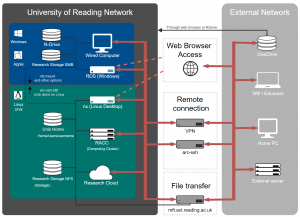Knowledge Base
- /
- /
- /
 Firefox on the Linux Desktop Service
Firefox on the Linux Desktop Service
Multiple Hosts
If you try running multiple versions of Firefox on different hosts with the same home directory, then Firefox will complain that:
“Firefox is already running, but is not responding. To open a new window, you must first close the existing Firefox process, or restart your system.”
To avoid this problem you need to have a different profile for each host that is running Firefox. You can start Firefox with the command
$ firefox -ProfileManager
This will allow you to choose an existing profile or create a new one.
Running Firefox Remotely
If you are connected to a remote computer via ssh (e.g. a node on the met-cluster) and you want to run Firefox on the there rather than use Firefox on your local computer then you’ll need to use the command
$ firefox -no-remote -ProfileManager
If you want to check which computer Firefox is running on, try opening the URL file:///etc/sysconfig/network or file://etc/hostname
Firefox refuses to start
If Firefox refuses to start try removing your profiles, which are located in your home directory.
$ rm -rf ~/.mozilla