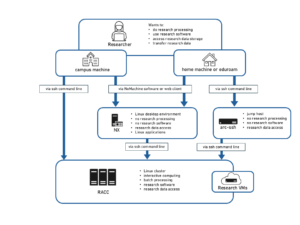Knowledge Base
- /
- /
- /
 Connecting to the RACC2 from nx.reading.ac.uk
Connecting to the RACC2 from nx.reading.ac.uk
The following article is a guide on how to connect to the Reading Academic Computing Cluster (RACC2) from nx.reading.ac.uk using the NoMachine Web Client or the NoMachine Enterprise Client software. See our article on how to access the NoMachine software for information on how to obtain the software and our article on how to connect to nx.reading.ac.uk.
Information about the RACC2 can be found in our cluster article section, take a look at the introduction first to get started with cluster computing.
Connecting to the RACC2 via MATE Terminal
- Once you have successfully logged in to nx.reading.ac.uk via NoMachine select ‘Applications’ and then ‘System Tools’ from the menu bar, as seen the image below. Click on ‘MATE Terminal’ to launch it.
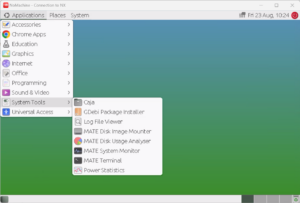
- In the terminal window, enter ‘ssh -X racc.rdg.ac.uk’ in the command line and confirm with enter. You’ll be asked for your password and once your connection to the RACC2 is established, you’ll see a message and command line prompt similar to the below:
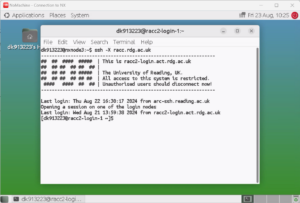
News
Academic computing drop-in sessions are now run by members of our team on Wednesday afternoons! Head to our drop-in info page for details & schedule....