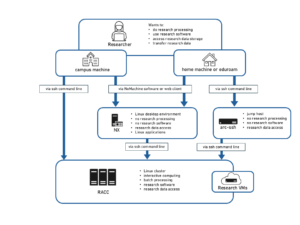Knowledge Base
- /
- /
- /
 Use the Linux Desktop Service (NX with NoMachine)
Use the Linux Desktop Service (NX with NoMachine)
The main purpose of the Linux Desktop service is to facilitate access to the ACT linux systems for Windows and Mac users. It uses the ![]() NoMachine software running on office desktop computers to provide access to the Linux desktop environment software running on a set of servers (NX).
NoMachine software running on office desktop computers to provide access to the Linux desktop environment software running on a set of servers (NX).
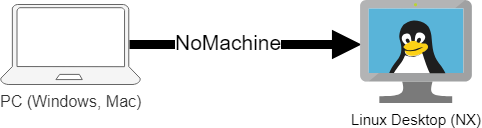
NoMachine should be installed on your office PC. If it isn’t, or you want to install it on your personal machine, here is how.
Follow the setup guide to connect you to the linux desktop. It is good practice to disconnect from your NX session (not just to close your NoMachine software) when you know you’ll be offline for a longer period as all users share the desktop service and long standing idle sessions will slow other users down. If your NX session becomes unresponsive, you can terminate it yourself.
There are a number of useful features, such as being able to transfer files between the client and the server or the ability to map a drive from the client. More useful articles can be found in our managed desktops knowledgebase.