Research Cloud Service
Description
The Reading Research Cloud is a platform for server hosting which runs virtual machine (VMs) on University owned servers, The platform is comprised of servers with a combination of: high end CPU, GPU, Memory and SSD Storage. Also all the servers are connected by a reliable high speed network. This means that the platform is flexible enough to meet the users research requirements while being available at an affordable price.
The Research Cloud is managed by a self-service portal. Because of this the user can provision and configure servers to their own needs. We also offer a set of standard templates which can be used and adapted by the end user available on login.
How to access
Access to the Research Cloud can be requested using the form available in the DTS Self Service Portal (TOPdesk) and follow the path
Research Cloud Pricing 2025-2026
Users can calculate the costs for using virtual machines or storage by combining the basic units below as required.
- VCPU – £80 per core per yearhttps://uor.topdesk.net/tas/public/ssp/content/detail/service?unid=cfedf8bf08ce4ee3b5b4cd87c52d6a2b
- Virtual Memory – £8 per GB per year
- Virtual VData Storage – £8 per GB per year
- VGPU – £125.00 per GPU per year (640 CUDA Cores)
- Offsite backup for VM – £60.00 per TB per year
Associated Network Storage costs linked to VM available here.
These costs have been certified for use with research councils. VAT will be charged for external entities.
The below table shows costs for some typical configurations which are comparable to costs on public clouds.
Typical VM Prices
| Annual Cost | VM Configuration |
|---|---|
| £96 | 1 core, 2 GB RAM |
| £192 | 2 core, 4 GB RAM |
| £384 | 4 core, 8 GB RAM |
| £768 | 8 core, 16 GB RAM |
| £1536 | 16 core, 32 GB RAM |
| £3072 | 32 core, 64 GB RAM |
Research Data Storage Service
Information about the DTS Research Data Storage Service can be found on the DTS Research Data Storage webpage.
Reading Academic Computing Cluster Service
Description
The Reading Academic Computing Cluster (RACC) is a Linux cluster which provides resources for interactive research computing and batch jobs submissions to the University of Reading staff and students.
The cluster consists of login nodes and a larger number of compute nodes. On a typical cluster, login nodes are used only for preparing and submitting batch jobs. Here, we provide several load-balanced login nodes, equipped with multi-core processors, large memory and fast network connection to the research data storage volumes, such that they can also be used for interactive research computing, such as data analysis and visualization, or code development and testing.
In batch mode the tasks are described in a script and submitted to the scheduler, to be run on one of the compute nodes without further user intervention. The compute nodes provide over 500 CPU cores for serial and parallel batch jobs. The default time limit for a batch job is 24 hours, but when it is justified, running longer batch jobs is also possible. When justified by the project requirements, it is also possible to use compute node allocation for interactive processing.
In the future, approximately 300TB of local scratch storage will be provided.
A comprehensive list of installed software can be found here.
How to access
The RACC can be accessed by connecting to cluster.act.rdg.ac.uk:
ssh cluster.act.rdg.ac.uk
Costs
The majority of cluster resources are available free of charge, subject to fair use policy. Details of this policy will follow. Dedicated paid-for resources can be purchased and integrated with the cluster.

Off Site Cloud Storage
OneDrive for Business
Description
OneDrive for Business is a managed cloud storage that allows users to store and share files and folders online.
How to access
Simply login to Office 365 to gain access to OneDrive for Business:
USEFUL LINKS/GUIDES
Microsoft has provided some user guides to help you get up and running with OneDrive for Business:
USE OF ONEDRIVE
Ensure there are no contractual restrictions on use of Cloud Storage for the work you wish to store in One Drive. Use OneDrive for collaboration but be mindful that any documents used by a team will need to be moved should the owner of the document leave. Please read the University of Reading’s usage requirements regarding OneDrive.
| OneDrive For Business | |
| Cost | Free of charge for all Staff & Students |
| Default capacity | 5TB |
| Integration with UoR systems | Yes – uses UoR login |
| Approved for storage of UoR data | Yes |
| Is data stored in the EU | Yes |
| Maximum file size (for individual file) | 15GB |
| Supported Operating systems | Windows (App & Web)
MacOS (App & Web) Linux (Web only) |
| Ability to access files via App, without having to Sync entire content | Windows 10 (from Q2 2018) tbc
MacOS (10.9 and above) |
| Data can be shared with staff/students at UoR? | Yes |
| Data can be shared with users outside of UoR | Yes |
| Data can be shared with users who don’t have an account with the provider | Yes |
Linux Managed Desktop Service
Note: the following desktop is a remote desktop and users need to connect with their PC / Mac. ACT supports the services, but do not provide the personal desktop hardware.
Linux Desktops
Description
The Linux Desktop service uses NoMachine NX to provide access to Linux desktop environment software running on a set of servers, via client software running on office desktop computers.
The main purpose of the Linux Desktop Service is to facilitate the use of the Research Processing service for Windows and Mac users.
Using the NoMachine software, you’ll have to first connect to nx.reading.ac.uk. Read more…
The only Linux desktop applications supported by IT are the following terminal emulators: gnome-terminal and xterm. Other Linux desktop applications may be installed but no support for their use is available from IT.
How to access
The NX service is available to all staff and students. However, from January 2021, if you haven’t used it before, if you require off-campus access, you will need to request it by sending an email to it@reading.ac.uk.
Costs
The Linux desktop service is free of charge.
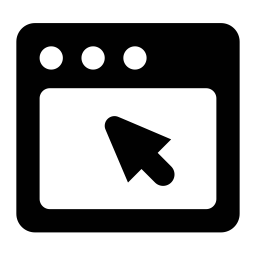
ACT software list
Overview of Installed Software
This page contains information about the software that is available on the academic computing cluster, the met-cluster and the NX nodes. The lists are not exhaustive as we restricted them to software that isn’t available by default in Centos 7 Linux and focus here on scientific software and programming tools.
Reading Academic Computing Cluster (RACC)
On the RACC software is both installed in default system paths from software package managers (rpms) and as environmental modules, which have to be loaded first.
Software installed from rpms
The default versions of these software packages are already in the path and the ‘module load’ command is not needed.
| Package | Description | Commands |
| R | Language for statistical computing and graphics, https://www.r-project.org |
R |
| rstudio | GUI environment for R, https://www.rstudio.com/ |
rstudio |
| octave | Numerical programming suite compatible with Matlab, https://www.gnu.org/software/octave/ |
octave |
| gcc | GNU Compiler Collection, https://www.gnu.org/software/gcc/ |
gcc, g++, gfortran |
| git | Version control system, https://git-scm.com |
git |
| GSL | GNU Scientific Library, https://www.gnu.org/software/gsl/ |
|
| boost | Peer-reviewed portable C++ source libraries, https://www.boost.org |
|
| lapack | Linear Algebra Package, http://www.netlib.org/lapack/ |
|
| blas | Basic Linear Algebra Subprograms, http://www.netlib.org/blas/ |
|
| gdal | Geospatial Data Abstraction Library, https://www.gdal.org |
|
| zlib | A Massively Spiffy Yet Delicately Unobtrusive Compression Library, https://zlib.net |
|
| grib-api | ECMWF application program interface accessible for encoding and decoding data in grib format, https://confluence.ecmwf.int/display/GRIB/Home |
e.g. grib_ls, grib_info, grib_get |
| curl | Command-line tool and library for transferring data, https://curl.haxx.se |
curl |
| fftw | C subroutine library for computing the discrete Fourier transform (DFT), http://www.fftw.org |
|
| udunits | C library for units of physical quantities and a unit-definition and value-conversion utility, https://www.unidata.ucar.edu/software/udunits/ |
udunits |
| expat | A stream-oriented parser, https://libexpat.github.io |
|
| proj | A generic coordinate transformation software, https://proj4.org |
proj |
| ncl | NCAR Command Language, https://www.ncl.ucar.edu |
ncl |
| nco | netCDF Operators’ http://nco.sourceforge.net |
e.g. ncks, ncecat, ncwa |
| ncview | netCDF visual browser, http://meteora.ucsd.edu/~pierce/ncview_home_page.html |
ncview |
| cdo | Climate Data Operators, https://code.mpimet.mpg.de/projects/cdo |
cdo |
| mplayer | Movie Player, http://www.mplayerhq.hu/design7/news.html |
mplayer |
| cmake | Tools to build, test and package software, https://cmake.org |
cmake |
| rsync | File transfer utility, https://rsync.samba.org |
rsync |
| rclone | A command line program to sync files and directories to and from cloud storage including OneDrive, https://rclone.org |
rclone |
| firefox | Web browser, https://www.mozilla.org/en-GB/firefox/ |
firefox |
Software available using environmental modules
If you’re not familiar with the ‘module’ commands, please see Accessing Software on the Cluster for information about using environmental modules.
| Package | Description | Commands |
| ENVI (licensed for v. 5.5 and onward) | Image analysis software https://www.harrisgeospatial.com/Software-Technology/ENVI |
envi |
| IDL | Scientific programming language, https://www.harrisgeospatial.com/Software-Technology/IDL |
idl |
| Matlab | Numerical computing software and programming language, see also: Running Matlab Scripts as Batch Jobs https://uk.mathworks.com/products/matlab.html |
matlab |
| Canopy python (2.7 and 3.5) | Enthought python distribution and analysis environment for scientific and analytic computing, see also: Python on the Cluster https://www.enthought.com/product/canopy/ |
python |
| Anaconda Python (2.7 and 3.5) | Anaconda python distribution and analysis environment for scientific and analytic computing, see also: Python on the Cluster https://www.anaconda.com |
python |
| cuda | NVIDIA parallel computing platform and programming model, https://developer.nvidia.com/cuda-zone |
nvcc |
| gcc | GNU Compiler Collection, https://www.gnu.org/software/gcc/ |
gcc, g++, gfortran |
| intel | Intel Parallel Studio XE for Fortran, https://software.intel.com/en-us/parallel-studio-xe |
ifort |
| pgi | PGI Fortran compiler and tools, https://www.pgroup.com |
e.g. pgf90, pgcc, pgunzip |
| solstudio | Oracle Developer Studio compilers and tools, https://www.oracle.com/technetwork/server-storage/developerstudio/overview/index.html |
e.g. cc, CC, f90, f95 |
| mpich | High performance implementation of the Message Passing Interface (MPI) standard, https://www.mpich.org |
e.g. mpicc, mpifort, mpiexec |
| openmpi | Open source implementation of the Message Passing Interface (MPI) standard, https://www.open-mpi.org |
e.g. mpicc, mpifort, mpiexec |
| nag | NAG library, a collection of robust, documented, tested and maintained numerical algorithms, https://www.nag.co.uk/content/nag-library |
NAG library on RACC |
| netCDF | Libraries and tools that support the creation, access and sharing of array-oriented scientific data, https://www.unidata.ucar.edu/software/netcdf/ |
e.g ncdump, ncgen, nccopy |
| hdf5 | Technology suite for the management of extremely large and complex data collections, https://support.hdfgroup.org/HDF5/ |
e.g h5dump, h5diff, h5ls |
Met-Cluster
The met-cluster is now a legacy service. While it is still available, software on it can be accessed via the ‘module‘ command. Some of the software and packages that are listed for the RACC are also available for the met cluster, although these are older versions and are no longer maintained. For up to date software and libraries, please switch to the RACC as there are no more updates or additions planned to the met-cluster software.
NX nodes
The NX nodes use the NoMachine NX Enterprise software to provide a virtual linux desktop. The software is only installed in default system paths from software package managers (apt).
| Package | Description | Commands |
| git | Version control system, https://git-scm.com |
git |
| curl | Command-line tool and library for transferring data, https://curl.haxx.se |
curl |
| ncview | netCDF visual browser, http://meteora.ucsd.edu/~pierce/ncview_home_page.html |
ncview |
| rclone | A command line program to sync files and directories to and from cloud storage including OneDrive, see also: Transferring files to OneDrive for Business via rclone https://rclone.org |
rclone |
| rsync | File transfer utility, https://rsync.samba.org |
rsync |
| firefox | Web browser, https://www.mozilla.org/en-GB/firefox/ |
firefox |
Packages installed for Meteorology
Ubuntu repositories:
cmake,ghostscript,gimp,git,gv,imagemagick,latexdiff,latex2rtf,libreoffice,lynx,pdftk,php,r-base,rcs,subversion,texlive-full,texmaker,w3m,vlc,xfig,xournal
Other repositories:
chrome
Packages installed for Computer Science
Ubuntu repositories:
cmake-qt-gui,eclipse,git-gui,gedit,meld,nano,vim,gcc,clang,dnsutils,strace,doxygen
Other repositories:
atom,eclipse,visual_studio_code
Direct install from archive file
archi

WordPress websites for research groups and projects
ACT works with the Research Communications team to provide a WordPress environment to host your research websites.
WordPress is a web Content Management System (CMS) that allows you to create, edit your website pages as easily as editing a document in a text editor.
For a basic introduction to WordPress see A Simple Beginners Guide to WordPress on YouTube
This service is free of charge.
If you want to create a website, please read this guidance [LINK TO PDF] and then contact the Research Communication team to discuss your requirements.
Read the full procedure description below.
The default website URL will be: https://research.reading.ac.uk/yourwebsite. However, you can have a domain name that will redirect to this URL.
Here are a few examples of websites hosted on this server:
- https://research.reading.ac.uk/staging-beckett/
- https://research.reading.ac.uk/spectroelectrochemistry/
- https://research.reading.ac.uk/marine-ecosystem/
- https://research.reading.ac.uk/bilingual-children/
- https://research.reading.ac.uk/women-in-type/
- https://research.reading.ac.uk/bees/
- https://research.reading.ac.uk/intermidia/
Read more: starting with wordpress.
Request and Approval Process
- Researcher contacts RCE detailing who they are, why they need a website (the request may come via IT or Content team, who should forward it on to RCE).
- RCE logs the request on website development spreadsheet.
- RCE responds to researcher (wherever possible, within five days) to discuss the request. This may take place via email, phone call or preferably by meeting to discuss the requirements and what kind of web presence would be most suitable).
- RCE approves a WordPress site or advises on an alternative option.
- If approved, RCE sends a request to IT to set up the site, URL and a list of required users.
- RCE arranges WordPress training with researcher (to be provided by trainer in Content team, currently being recruited).